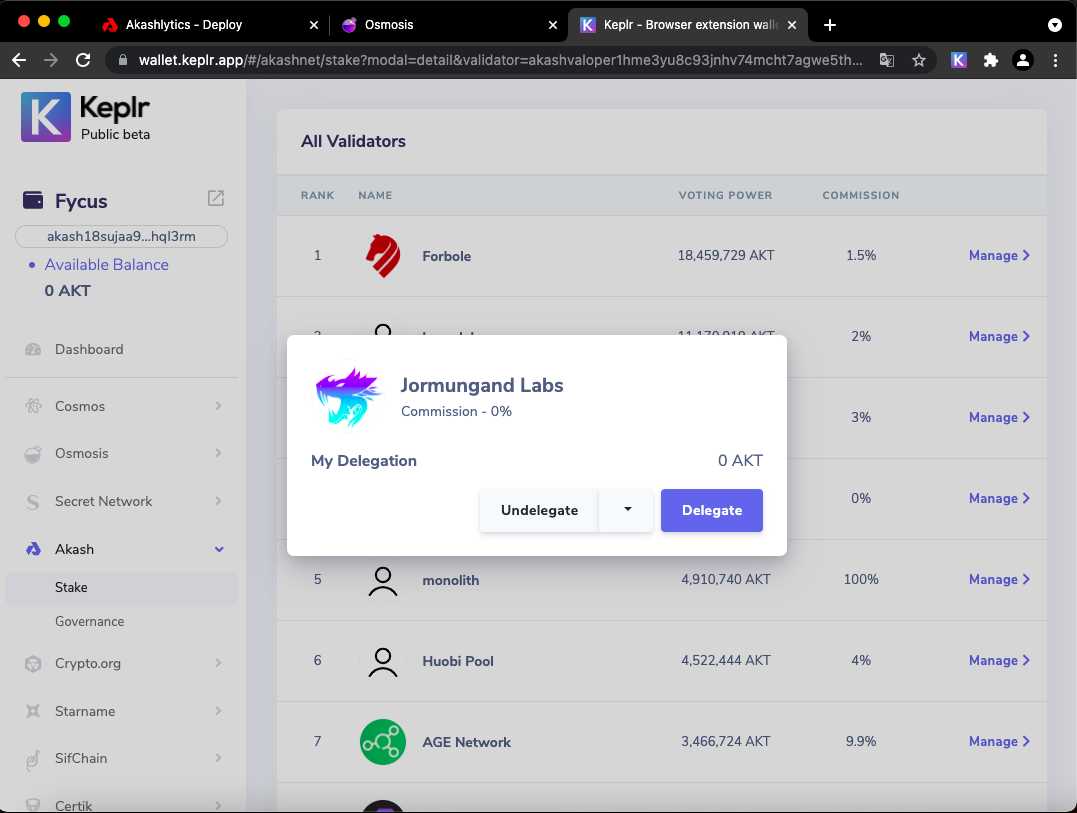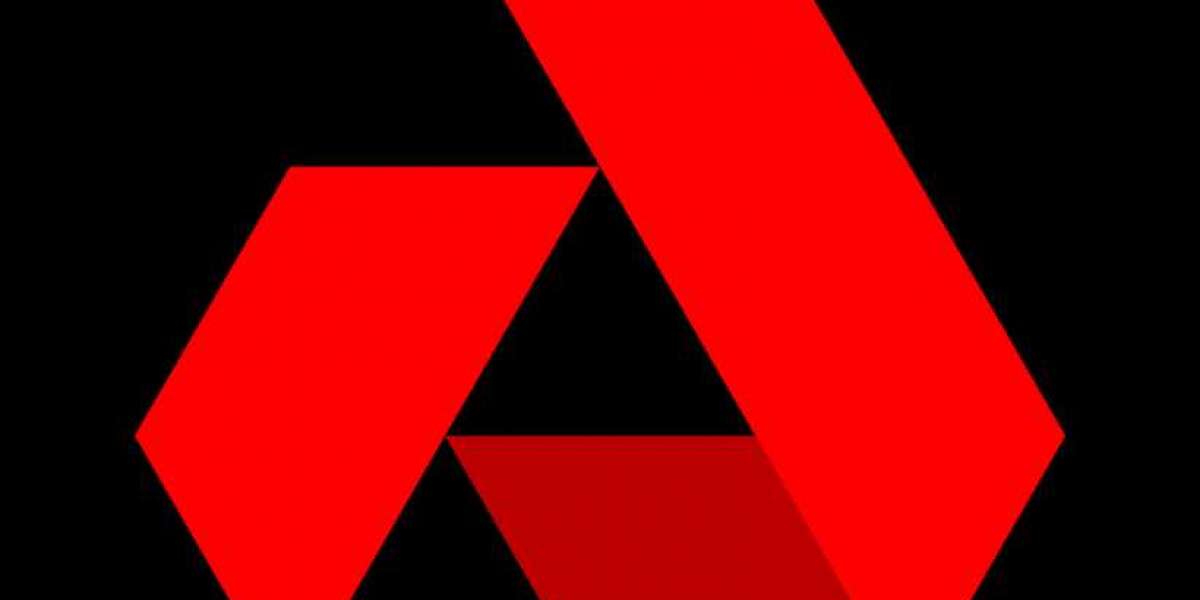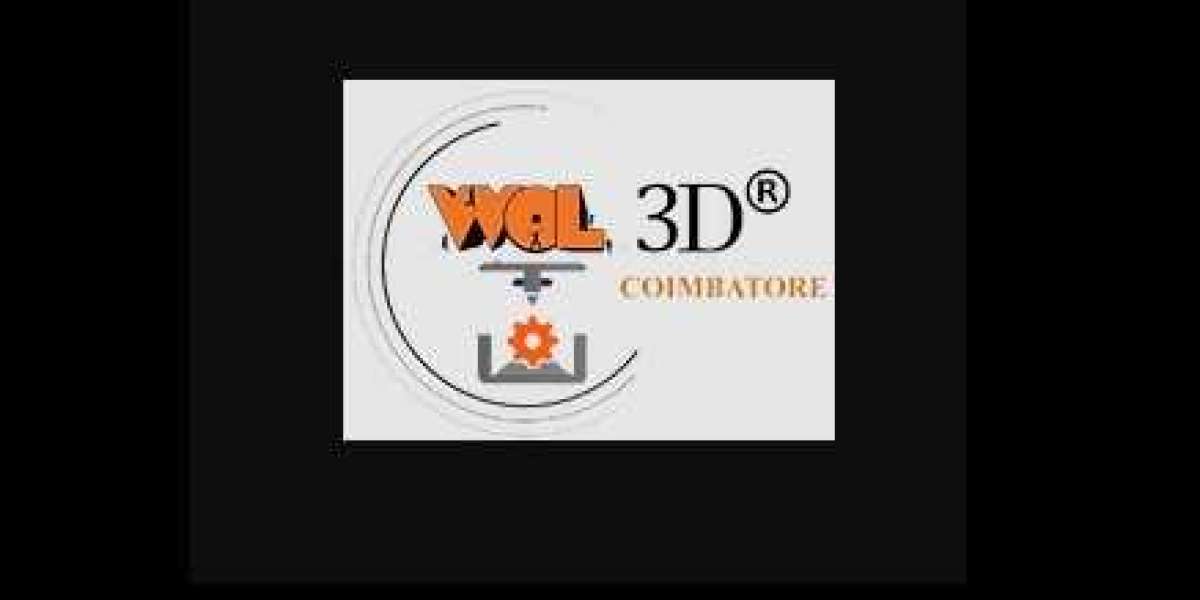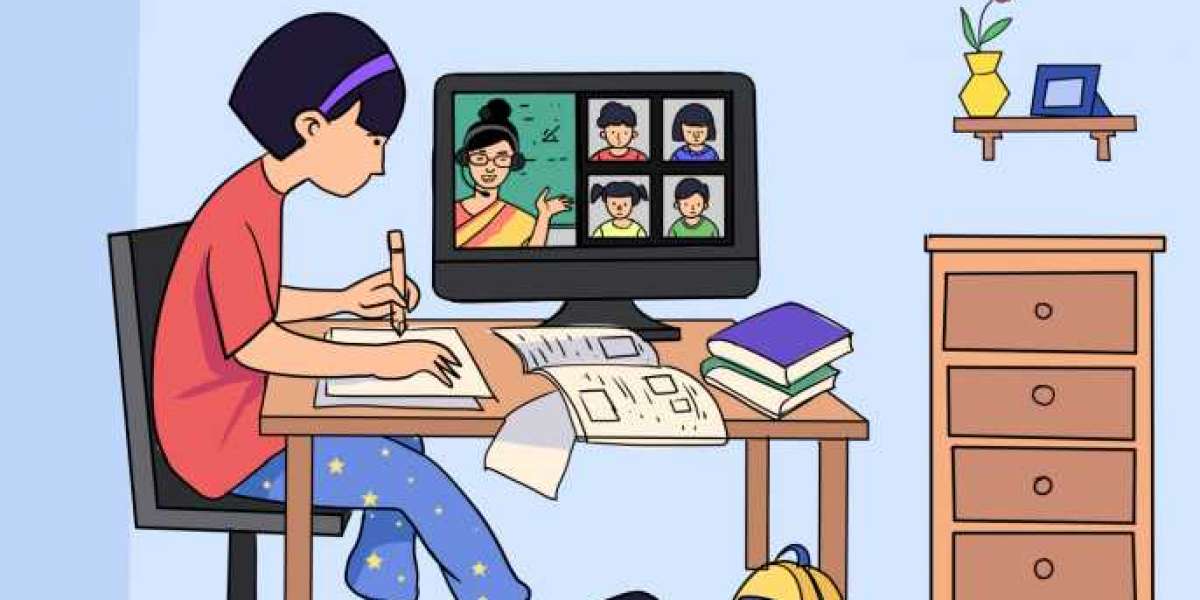“Deploy onto Akash : Setting up your Keplr Wallet” Guide
To work with the KEPLR wallet, you need to install the KEPLR extension in the Google Chrome browser. Click "Install", in the pop-up window, click "Install extension"To interact with the extension, you need to click on it. Then click "Create a new account”
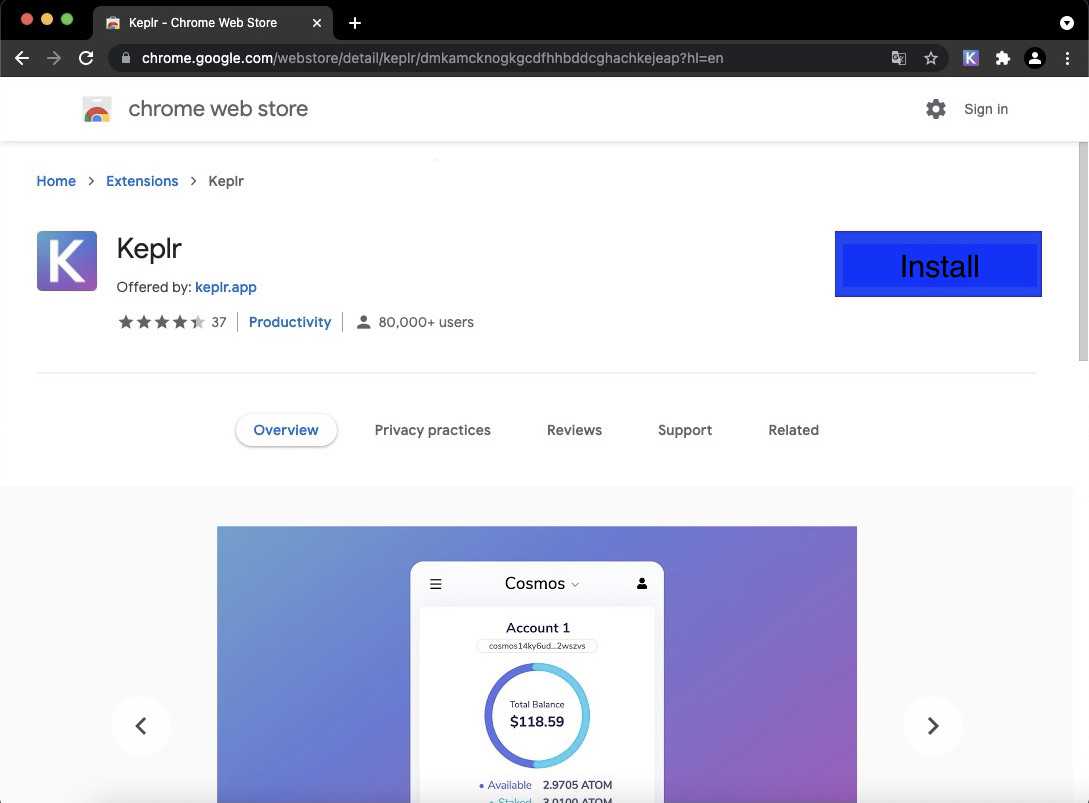
To interact with the extension, you need to click on it. Then click "Create a new account”
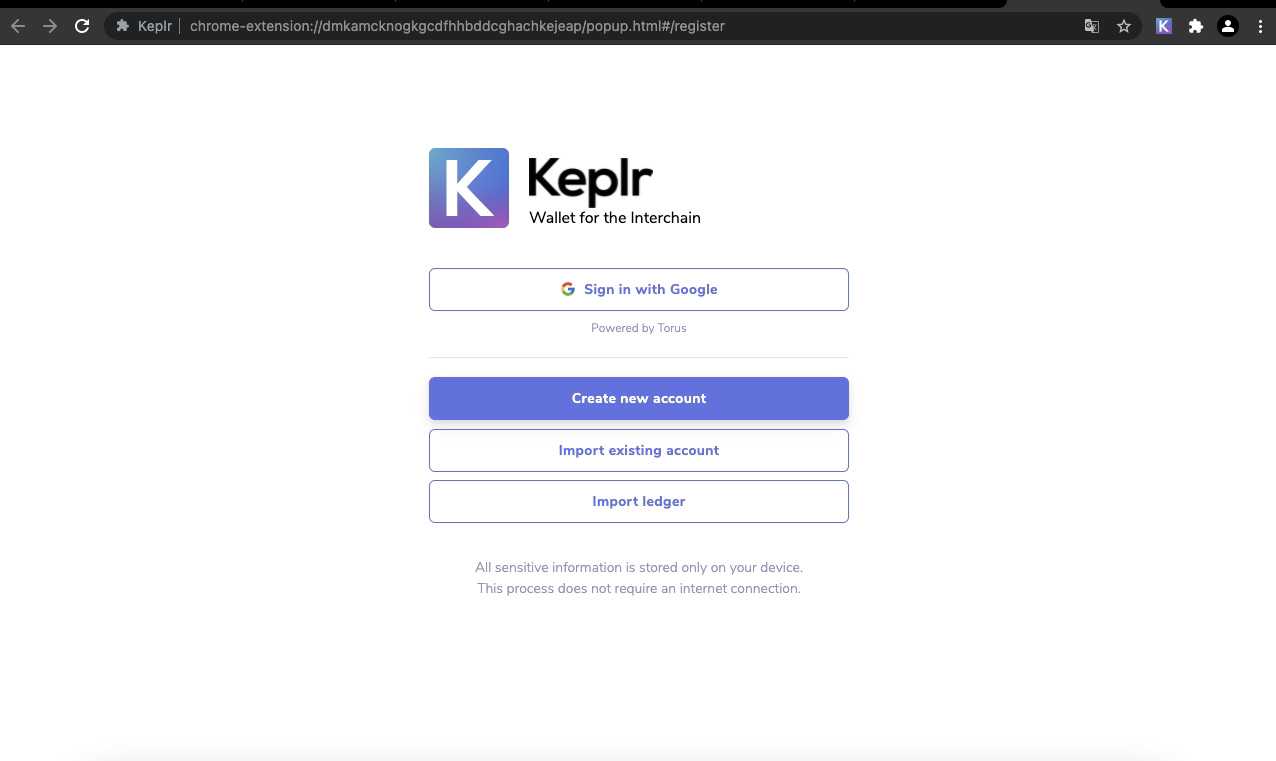
KEPLR generate Mnemonic Seed, preferably 24 words. Come up with an account name and password. Be sure to save the Seed, preferably write it down on paper), only then click "Next"
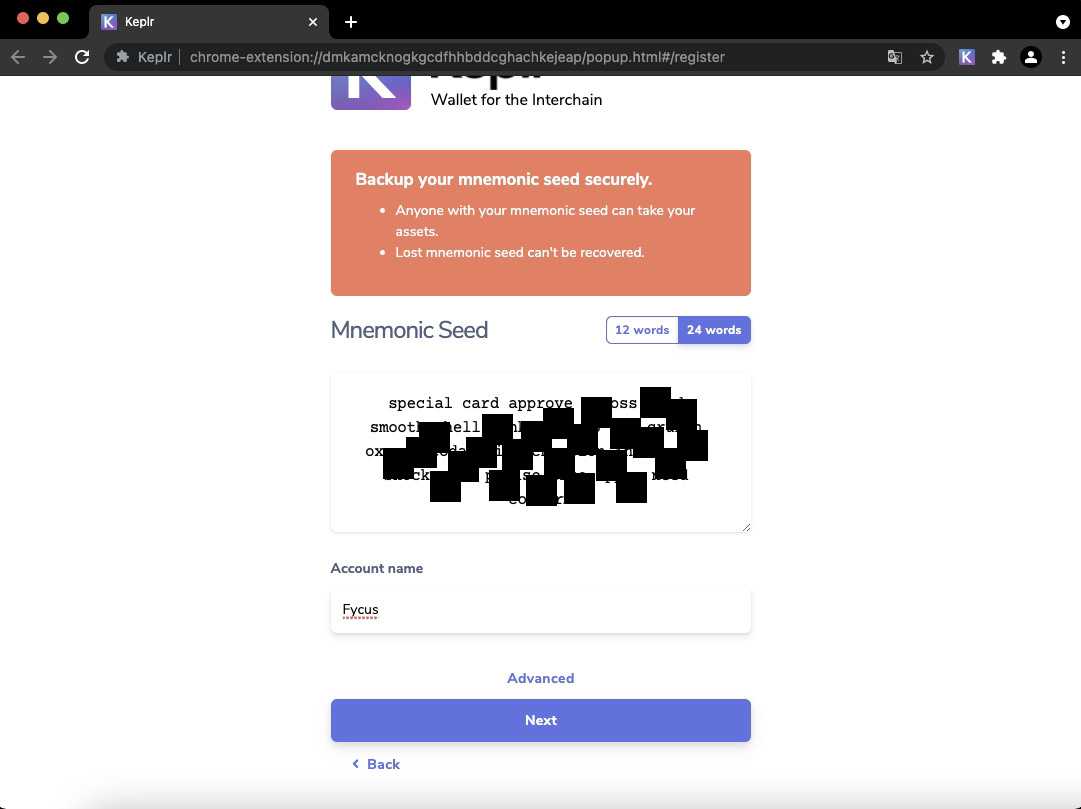
Enter Mnemonic Seed in the same sequence as it is written (saved).Click "Register"
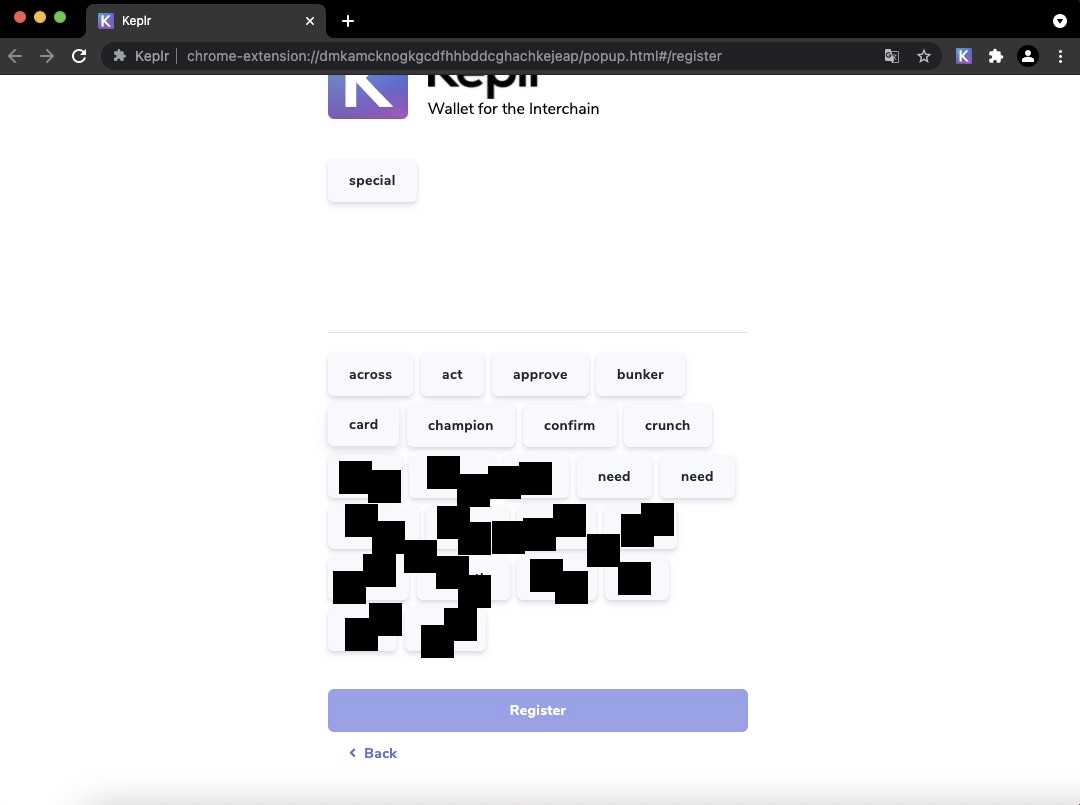
Click "Done"Congratulations KEPLR is ready to use)
If you have any difficulties with this guide, I suggest you read the guide from Catdotfish
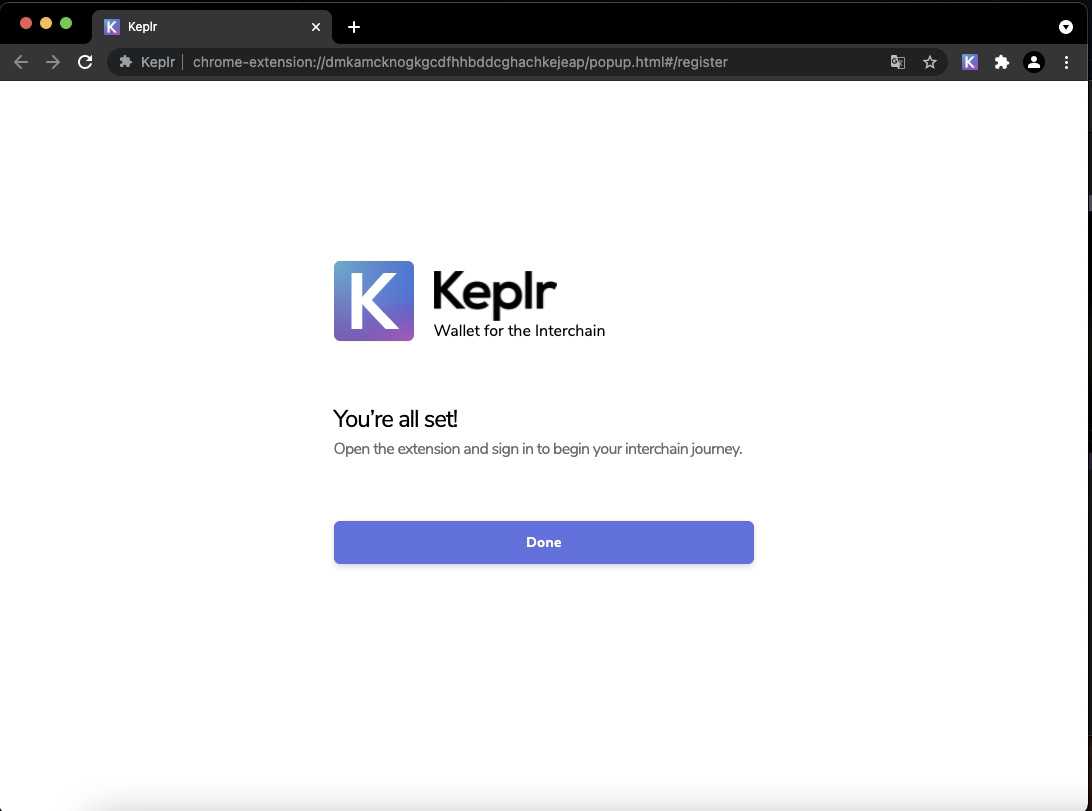
In order to top up your wallet balance, you need to buy AKT on one of the exchanges:
-AscendEX (BitMax)
-Gate.io
-BitMart
-Bittrex
-BHEX
-Digifinex
Then click on the KEPLR icon in your browser, you will see the KEPLR window, click on the Cosmos dropdown menu, click on “AKASH”, click on “Deposit” and copy the address.
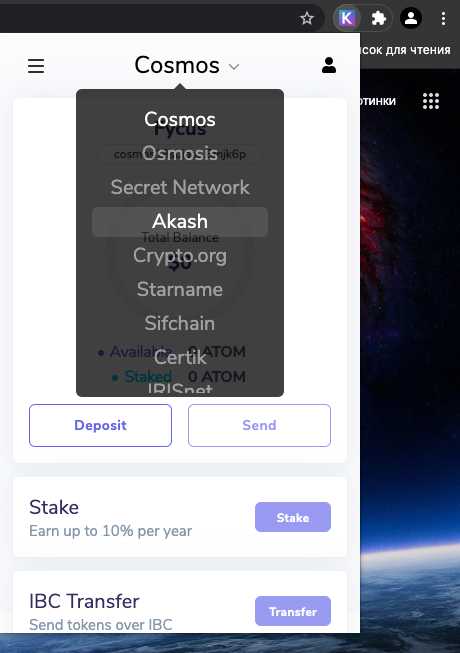
Paste the copied address into the address field for AKT output. Pay attention to the minimum withdrawal amount and commission. Confirm the withdrawal.
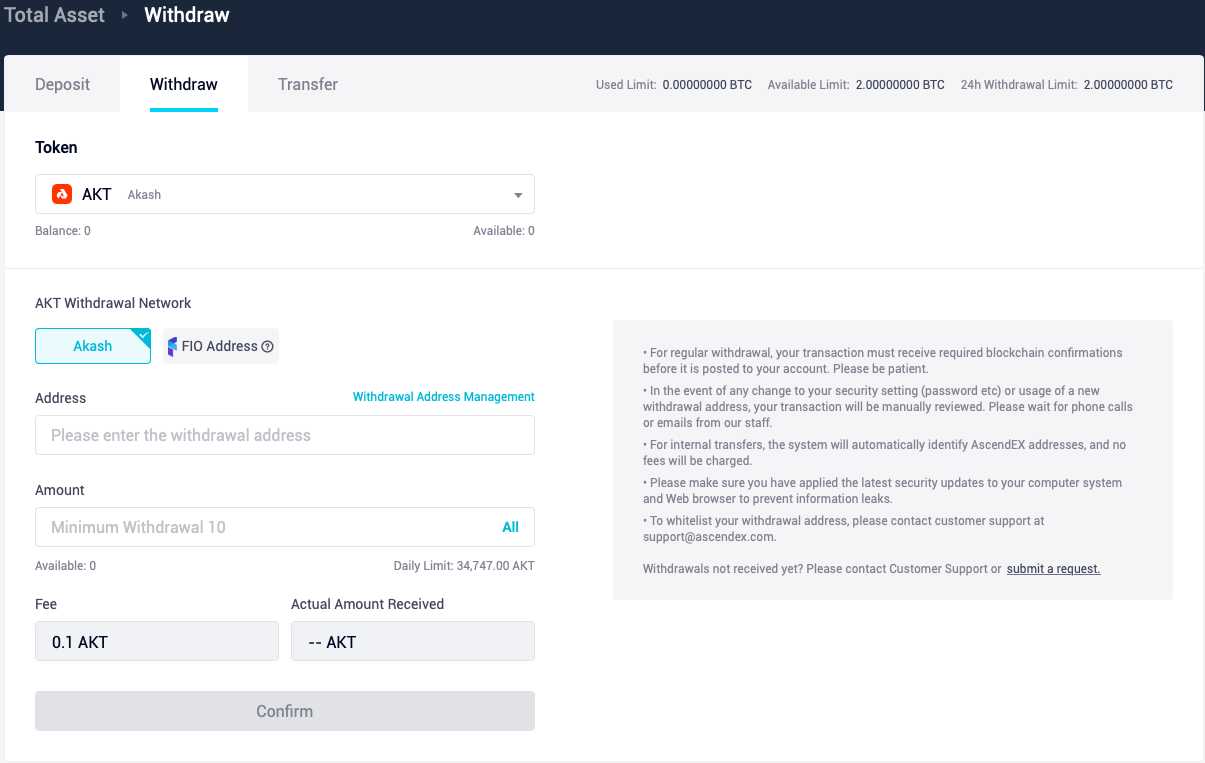
To connect KEPLR to Deploy on Akash Network, you need to go to the website https://akashlytics.com/deploy
Download and Install Akashlytics Deploy
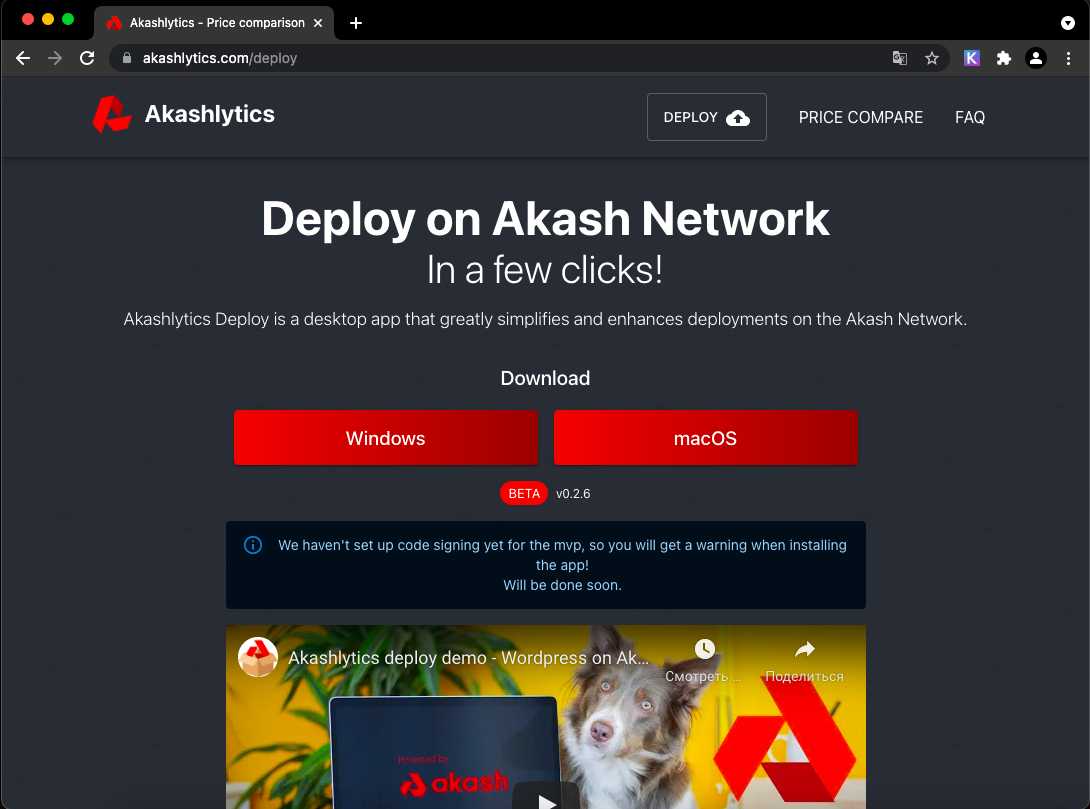
Launch Akashlytics Deploy. Enter Mnemonic Seed, Keplr wallet name, password.
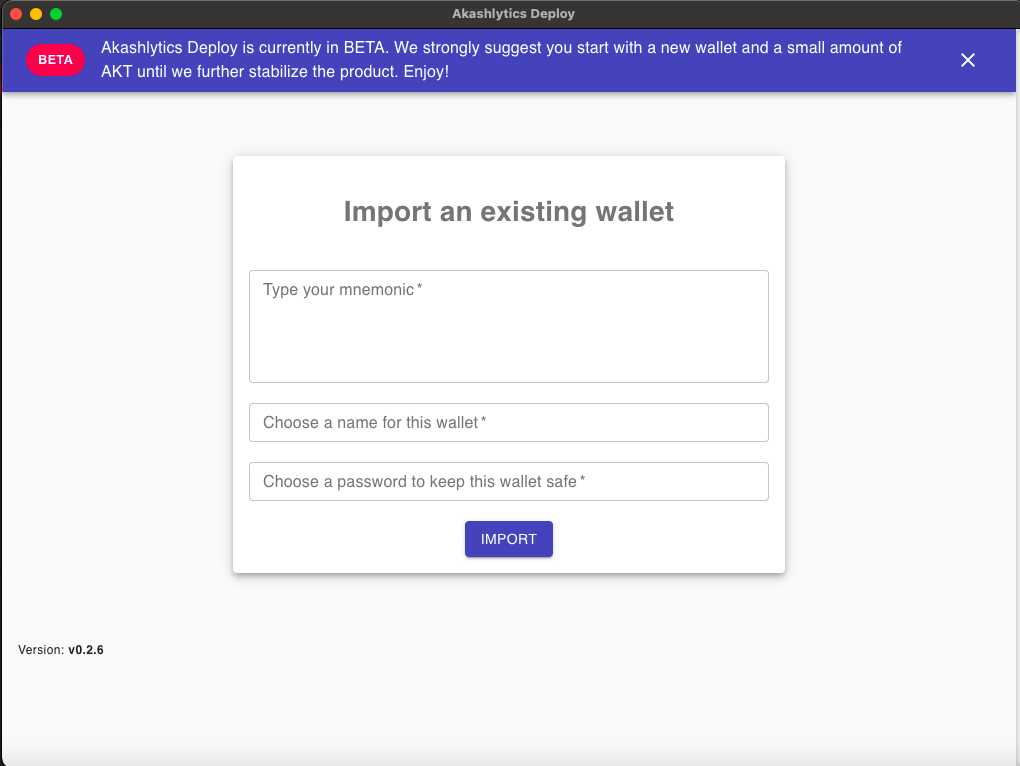
Then follow the prompts in Akashlytics Deploy. I wish you good luck in deploying projects on Akash.

You can also stake your AKT and receive 46% per annum. You must have a positive balance to click "Stake"
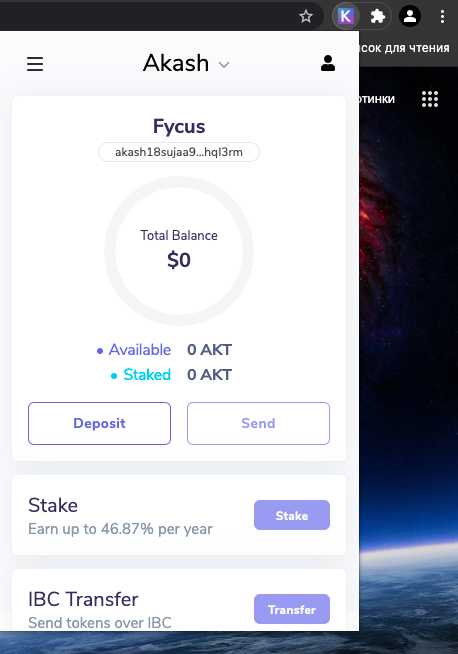
After clicking you will be redirected to the page https://wallet.keplr.app/#/akashnet-1/stake
You will see a list of validators. Select a validator and click "Manage"
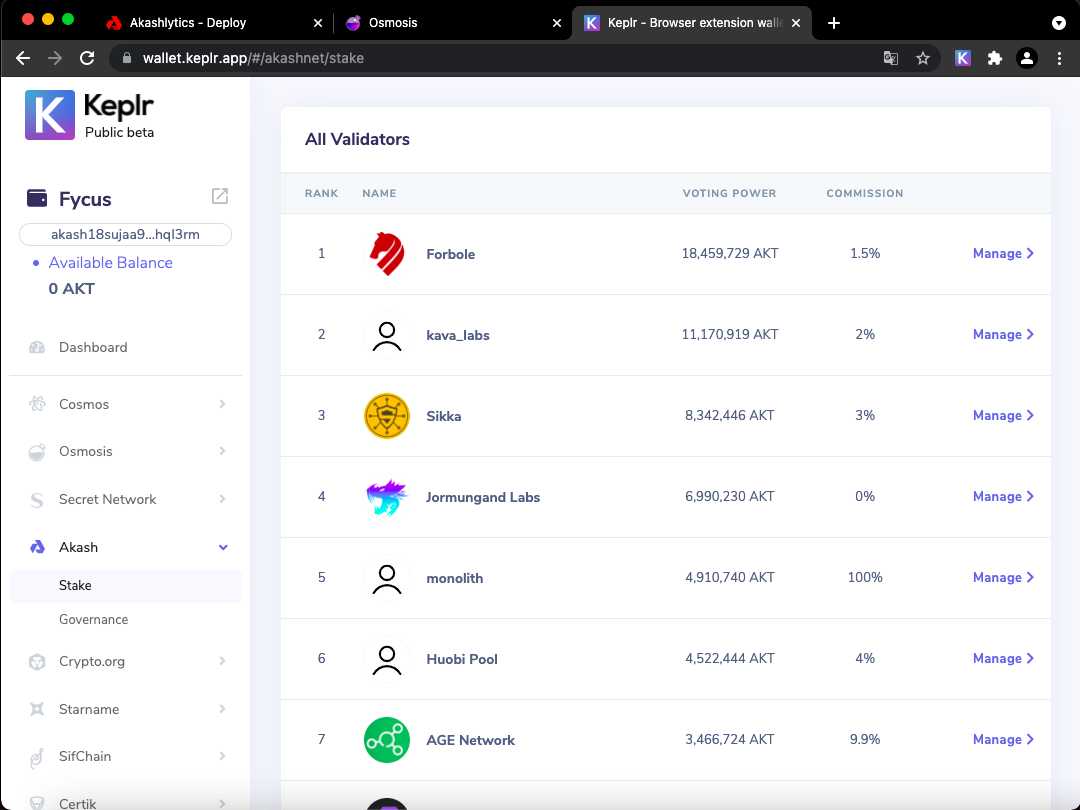
Click "Delegate" to delegate the AKT to the validator, select the commission in the pop-up window and confirm the transaction. Done ✅