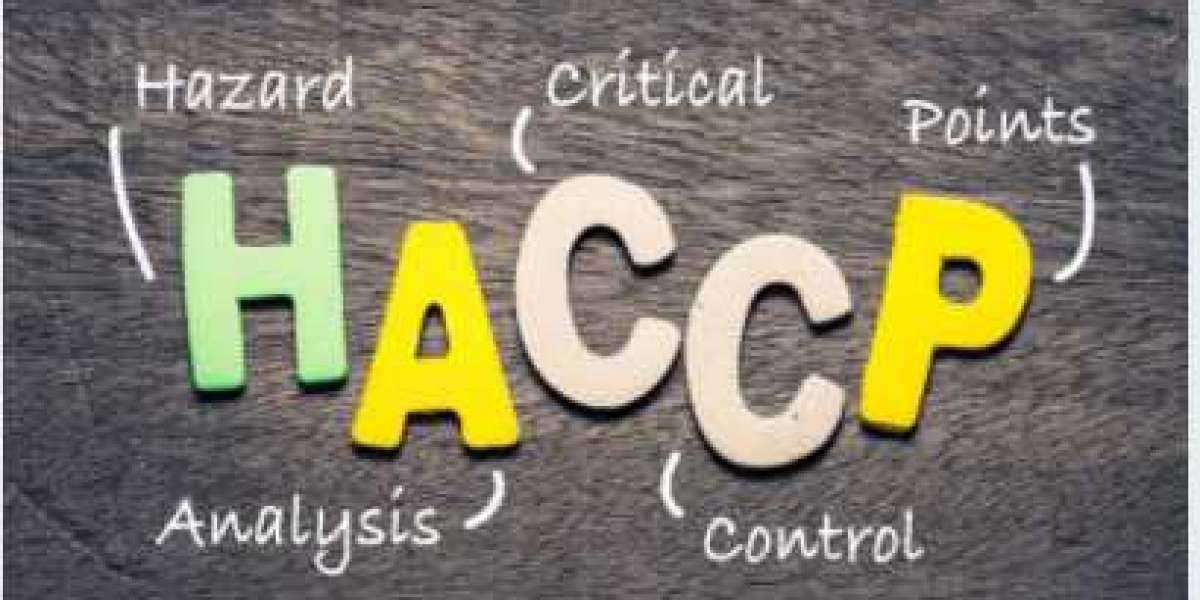In today's digital age, social media has become an integral part of our lives. Instagram is one of the most popular social media platforms, with over a billion active users worldwide. However, with the increasing use of social media, the risks of cyber threats have also increased. One of the most significant security concerns for Instagram users is password protection. Social Media Hackers do this. Your password is the primary defence against unauthorised access to your Instagram account. In this article, we will discuss the essential steps you need to take to secure your Instagram password effectively. We will explore the common password security risks, the best practices for creating a strong password, and how to safeguard your password against potential security breaches. By following these guidelines, you can ensure that your Instagram account remains secure and your personal information is protected.
Why is a secure password important?
A secure password is important because it helps protect sensitive information and data from unauthorised access, theft, and hacking attempts. In today's digital age, where cyber-attacks and data breaches are becoming increasingly common, having a strong password is crucial to safeguarding your personal and financial information.
The risk of cyber attacks and hacking
Hackers use various methods to crack passwords, such as guessing common or simple passwords, using dictionary attacks, or exploiting vulnerabilities in security systems. By using a strong and unique password that is difficult to guess, you can significantly reduce the risk of your accounts being hacked or compromised.
Protecting personal information and data
Moreover, a secure password helps to protect your online reputation and credibility. A compromised account could potentially result in unauthorized access to your personal and professional data, and hackers may use this information to tarnish your reputation or engage in fraudulent activities.
Therefore, it is essential to create a strong, unique, and complex password that is difficult to guess and contains a combination of letters, numbers, and symbols. You should also avoid using the same password for multiple accounts and change your password regularly to ensure optimal security.
Multi-factor authentication
Multi-factor authentication (MFA) is a security process that requires users to provide two or more forms of identification to verify their identity. This can include something the user knows (such as a password or PIN), something they have (such as a physical token or smartphone), or something they are (such as biometric data like a fingerprint or facial recognition).
How to enable multi-factor authentication on Instagram
MFA is important because it adds an extra layer of security to protect sensitive information and prevent unauthorized access. It reduces the risk of password breaches, phishing attacks, and other forms of cybercrime.
To enable multi-factor authentication on Instagram, follow these steps:
- Open your Instagram app and go to your profile page
- Tap the three lines in the top right corner and select "Settings"
- Scroll down to "Security" and tap "Two-Factor Authentication"
- Choose your preferred authentication method (text message, authentication app, or backup codes)
- Follow the prompts to complete the setup process
Best practices for using multi-factor authentication
Here are some best practices for using multi-factor authentication:
- Use a combination of authentication factors, such as a password and a physical token or biometric data, to increase security.
- Choose a strong, unique password, and don't reuse it across different accounts.
- Use an authentication app instead of SMS text messages for added security, as SMS messages can be intercepted by hackers.
- Keep backup codes in a safe place in case you lose access to your authentication device.
- Regularly review your authorized devices and revoke access for any devices you no longer use or recognize.
Recognizing phishing scams
Phishing is a fraudulent attempt to obtain sensitive information, such as usernames, passwords, and credit card details, by disguising itself as a trustworthy entity in electronic communication. It can be conducted via email, social media, text messages, or phone calls.
Phishing can affect your Instagram account by allowing cybercriminals to gain access to your personal information and use your account to spread malicious content, scam your followers, or steal your identity.
How to recognize and avoid phishing scams
Here are some tips on how to recognize and avoid phishing scams:
- Verify the sender: Check the sender's email address or username carefully. Phishing emails often come from suspicious or misspelled domain names.
- Look for urgent or suspicious language: Phishing emails often contain alarming language, urging you to take immediate action or threatening consequences if you do not comply.
- Check the link before clicking: Hover over the link in the email or message to see where it leads. If it seems suspicious, don't click it.
- Don't enter personal information: Legitimate companies will never ask for your personal information via email or message.
- Check the website: Before entering any sensitive information on a website, check its security certificate and make sure the URL begins with "https://" rather than "http://".
What to do if you suspect a phishing attempt
If you suspect a phishing attempt, here's what you should do:
- Report it: Report the phishing attempt to the appropriate authority, such as Instagram, your email provider, or law enforcement.
- Change your password: If you've clicked on a phishing link or entered your information, change your password immediately.
- Monitor your accounts: Keep an eye on your accounts for any suspicious activity, such as unexpected logins or purchases.
Updating your password
It is generally recommended to update your Instagram password at least every six months as a good security practice. However, if you suspect that hackers hack an Instagram passwords or there has been a security breach, you should update your password immediately.
Here are the steps to update your Instagram password:
- Open the Instagram app on your mobile device or go to Instagram.com on your desktop browser.
- If you're on the app, tap on your profile picture in the bottom right corner of the screen. If you're on the website, click on your profile picture in the top right corner of the page.
- Go to your profile settings by tapping on the three horizontal lines in the top right corner of the app or by clicking on the gear icon on the website.
- Scroll down and click on "Security" or "Privacy and Security" in your settings.
- Click on "Password" or "Change Password" and enter your current password.
- Enter your new password twice, ensuring that it's at least eight characters long, contains a mix of letters, numbers, and symbols, and is not easily guessable.
- Click "Save" or "Update" to complete the process.
Remember to keep your password secure and never share it with anyone. Additionally, consider enabling two-factor authentication for added security.
Conclusion
In conclusion, securing your Instagram password is crucial to protect your account and personal information from potential threats. By implementing the best practices discussed in this article, such as using a strong and unique password, enabling two-factor authentication, and avoiding phishing scams, you can significantly reduce the risk of your Instagram account being hacked. It is also important to stay vigilant and regularly monitor your account for any suspicious activity. Remember, taking proactive measures to secure your Instagram password is essential in ensuring the safety and privacy of your online presence.