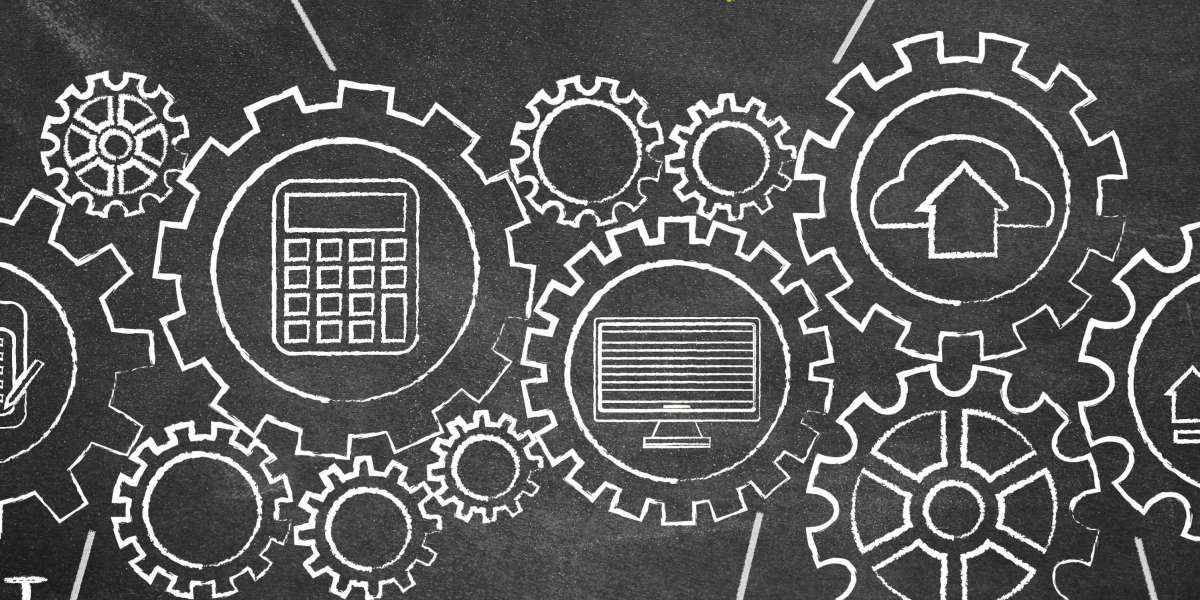Increased Hardware Utilization:
Traditionally, physical servers operate at a fraction of their capacity, leading to inefficient resource utilization and wasted hardware resources. Virtualization addresses this issue by consolidating multiple virtual servers onto a single physical server, effectively increasing hardware utilization rates. By leveraging virtualization technologies such as hypervisors, organizations can achieve higher levels of efficiency and maximize the use of their PC server hardware.
Cost Savings:
One of the most significant benefits of virtualization for PC servers is cost savings. By reducing the number of physical servers required to support workloads, organizations can save on hardware acquisition costs, power consumption, cooling expenses, and physical space. Additionally, virtualization streamlines management and maintenance tasks, further reducing operational costs and overhead.
Enhanced Flexibility and Scalability:
Virtualization offers unparalleled flexibility and scalability, allowing organizations to adapt to changing business needs with ease. With virtualization, IT administrators can quickly provision and deploy new virtual servers, scale resources up or down on demand, and migrate workloads between physical servers seamlessly. This agility enables organizations to respond rapidly to evolving business requirements and optimize resource allocation as needed.
Improved Disaster Recovery and Business Continuity:
Virtualization enhances disaster recovery and business continuity capabilities by enabling the creation of virtual server replicas and snapshots. In the event of hardware failure, system crashes, or natural disasters, virtualized servers can be quickly restored from backups or failover to redundant infrastructure, minimizing downtime and data loss. Virtualization technologies such as live migration and high availability ensure continuous operation and resilience against disruptions.
Simplified Management and Administration:
Managing a large fleet of physical servers can be complex and time-consuming. Virtualization simplifies server management and administration by centralizing control and providing a single interface for managing virtualized environments. IT administrators can monitor performance, allocate resources, and troubleshoot issues more efficiently, reducing administrative overhead and improving operational efficiency.
Optimized Workload Placement:
Virtualization enables organizations to optimize workload placement by dynamically allocating resources based on workload demands. Through features such as resource pooling, load balancing, and dynamic resource allocation, virtualized environments can ensure that each virtual server receives the resources it needs to perform optimally. This proactive resource management approach minimizes bottlenecks, improves performance, and enhances user experience.
Facilitated Testing and Development:
Virtualization simplifies testing and development processes by providing isolated virtual environments for software development, testing, and quality assurance. Developers can create virtualized replicas of production environments, perform testing in a controlled sandbox environment, and roll back changes without impacting production systems. This facilitates faster development cycles, reduces time to market, and enhances software quality.
Reduced Carbon Footprint:
Virtualization contributes to environmental sustainability by reducing energy consumption, carbon emissions, and electronic waste associated with physical server infrastructure. By consolidating servers onto fewer physical machines, virtualization reduces power consumption and cooling requirements, leading to lower carbon emissions and a smaller environmental footprint. Additionally, the extended lifecycle of virtualized hardware reduces electronic waste and promotes responsible IT asset management.
Improved Security and Isolation:
Virtualization enhances security and isolation by isolating virtual servers from each other and the underlying physical hardware. Each virtual server operates within its own virtualized environment, preventing unauthorized access, malware propagation, and data breaches. Virtualization also facilitates the implementation of security policies, access controls, and encryption mechanisms to protect sensitive data and ensure compliance with regulatory requirements.
Final Thoughts:
Virtualization offers a multitude of benefits for PC servers, ranging from increased efficiency and resource utilization to enhanced flexibility, scalability, and resilience. By abstracting physical hardware resources and creating virtual instances of servers, virtualization enables organizations to optimize IT infrastructure, reduce costs, improve agility, and enhance business continuity. Embracing virtualization technologies can empower organizations to unlock the full potential of their PC servers and stay ahead in today's dynamic digital landscape.