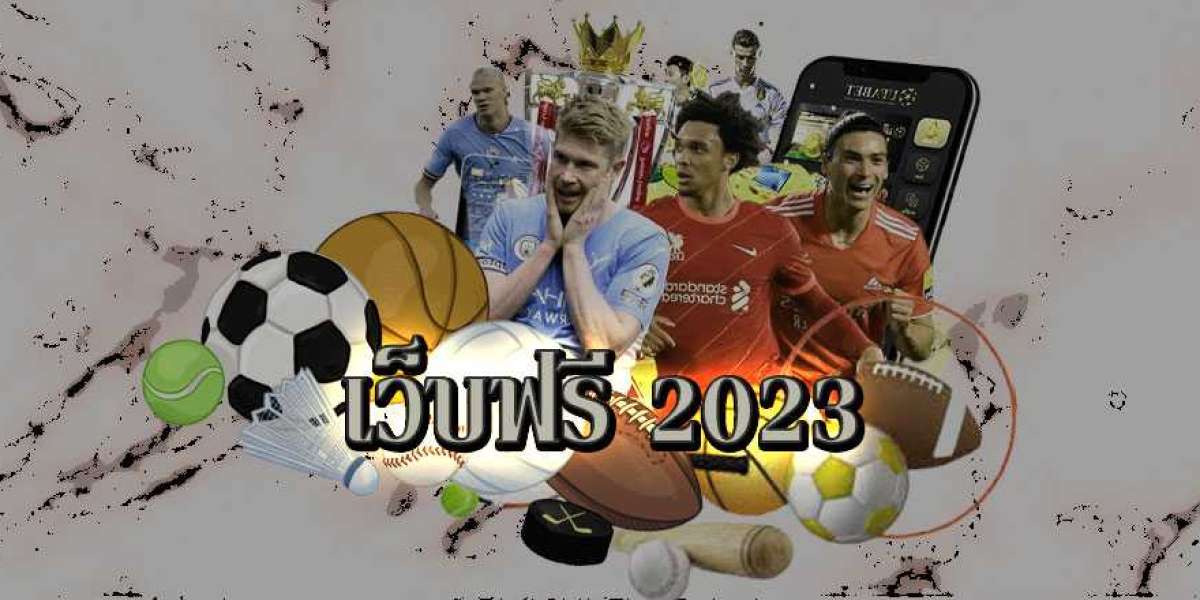Integrating Fiix API with your existing systems is a powerful way to enhance maintenance management and operational efficiency. Fiix, a leading computerized maintenance management system (CMMS), offers robust API capabilities that enable seamless integration, real-time data synchronization, and automation of maintenance workflows. This article explores best practices for maximizing efficiency through Fiix API integration, ensuring you get the most out of this powerful tool.
Understanding Fiix API Integration
Fiix API (Application Programming Interface) allows you to connect Fiix CMMS with other software systems, enabling data exchange and workflow automation. By leveraging Fiix API, organizations can streamline maintenance operations, improve data accuracy, and enhance overall productivity.
Key Features of Fiix API
Data Synchronization: Ensures consistent and accurate data across integrated systems, reducing discrepancies and manual data entry errors.
Automated Workflows: Automates routine maintenance tasks such as work order creation, asset tracking, and inventory management, reducing manual efforts and errors.
Scalability: Fiix API is designed to scale with your business, allowing for the integration of additional systems and processes as needed.
Custom Reporting: Integrate Fiix data with business intelligence tools to create custom reports and dashboards, enhancing data-driven decision-making.
Best Practices for Fiix API Integration
1. Define Clear Objectives
Before starting the integration process, clearly define your objectives. Identify which systems need to be integrated, the data that needs to be exchanged, and the workflows to be automated. Having a clear understanding of your goals will guide the integration process and ensure it meets your business needs.
2. Plan the Integration Architecture
Develop a detailed integration architecture outlining how Fiix will connect with your existing systems. Identify the data endpoints, integration methods (e.g., RESTful APIs), and security protocols required for the integration. Ensure that the architecture is scalable and can accommodate future integration needs.
3. Follow Best Practices for API Development
When developing the integration, follow best practices for API development. This includes proper error handling, authentication, and data validation. Ensure that the integration adheres to your organization’s security and compliance standards.
4. Conduct Thorough Testing
Thoroughly test the integration to ensure it functions as expected. Conduct end-to-end testing to validate data synchronization, workflow automation, and system interoperability. Address any issues or bugs identified during testing to ensure a smooth and reliable integration.
5. Monitor and Optimize Performance
Once the integration is live, continuously monitor its performance to ensure it meets the defined objectives. Collect feedback from users and stakeholders to identify areas for improvement. Optimize the integration as needed to enhance performance, scalability, and security.
Real-World Applications of Fiix API Integration
1. ERP System Integration
Integrating Fiix with an ERP system can streamline maintenance operations by ensuring that asset information, maintenance schedules, and work orders are synchronized with other enterprise processes. This integration provides a holistic view of business operations, enhancing overall efficiency.
2. IoT Device Integration
By connecting Fiix with IoT devices, organizations can enable predictive maintenance capabilities. IoT sensors can monitor asset conditions in real-time and trigger maintenance actions in Fiix based on predefined thresholds, reducing unplanned downtime and extending asset life.
3. Business Intelligence Integration
Integrating Fiix with business intelligence tools allows organizations to create custom reports and dashboards that provide deep insights into maintenance performance. This integration enables data-driven decision-making and helps identify areas for improvement in maintenance processes.
4. Inventory Management Integration
Connecting Fiix with inventory management systems ensures that spare parts and materials are accurately tracked and managed. This integration helps optimize inventory levels, reduce stockouts, and minimize excess inventory, leading to cost savings and improved maintenance efficiency.
Benefits of Fiix API Integration
1. Improved Efficiency
Automating maintenance workflows and ensuring seamless data exchange reduces the time and effort required for manual data entry and task management. This leads to increased efficiency and productivity in maintenance operations.
2. Enhanced Data Accuracy
Manual data entry is prone to errors, which can lead to incorrect maintenance schedules and asset information. Fiix API integration ensures accurate and consistent data across all systems, minimizing the risk of errors and improving maintenance accuracy.
3. Real-Time Insights
Integrating Fiix with business intelligence tools through the API enables the creation of real-time dashboards and reports. This provides maintenance managers with actionable insights into asset performance, maintenance costs, and operational efficiency, facilitating informed decision-making.
4. Cost Savings
Automating maintenance processes and optimizing asset management through Fiix API integration can lead to significant cost savings. Reduced downtime, efficient inventory management, and improved asset performance contribute to lower maintenance costs.
5. Better Collaboration
Fiix API integration fosters better collaboration between maintenance teams and other departments by providing a unified view of maintenance data. This ensures that all stakeholders have access to the same information, promoting effective communication and coordination.
Maximizing efficiency with Fiix API integration https://www.makini.io/integrations/fiix involves a strategic approach that includes defining clear objectives, planning the integration architecture, following best practices for API development, conducting thorough testing, and continuously monitoring and optimizing performance. By implementing these best practices, organizations can leverage Fiix API to streamline maintenance operations, improve data accuracy, and enhance overall productivity. Real-world applications of Fiix API integration, such as ERP system integration, IoT device integration, business intelligence integration, and inventory management integration, demonstrate its potential to drive operational excellence and achieve long-term success in maintenance management.