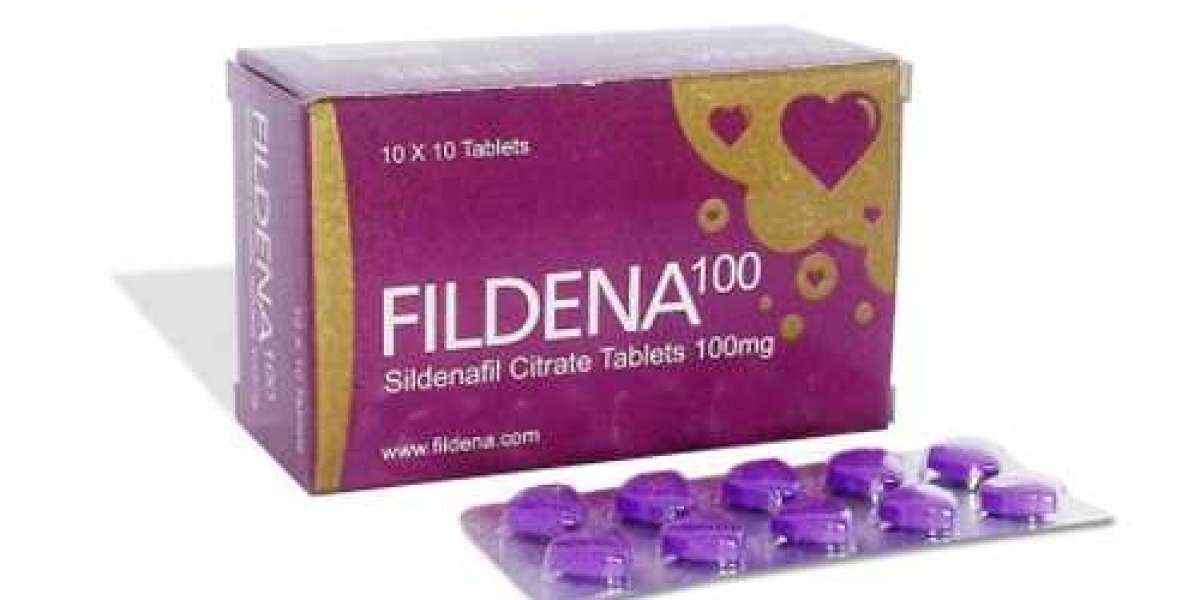A null-modem adapter is a very important component in the world of computers and electronics. However, some of them are not labelled as null modems but are known as crossover cable. This name implies the pairs of wires inside the adapter.
These transmit and correspond to receiving protocols. However, the use of this small device goes beyond this. Besides, by combining a null modem cable and adapter, one can achieve long-lasting connectivity. Wondering about the use of null modem adapters? Here is All you need to know.
Uses of Null Modem Adapters
Null modem adapters, or computer cable adapters, have been in use since the early 1980s and 1990s. For years it has been used to transfer data between early personal computers. With the enhancement of technology, in today's technology-driven world, its uses are multiple. To help you understand better, here are the uses of null modem adapters:
From rack-mount servers, and managed switches to kernel mode developments in embedded systems, it is used for setting up and managing a wide range of applications.
It is also very useful in linking serial devices together.
It can be used to resolve any issue that might occur during the connection of two serial devices.
As long as you have a null modem adapter, you can set up communication in your system easily and utilize its benefits. However, all you need to make sure is that high-quality cables are used to connect the adapter to the computer for smooth performance.
While setting up a null modem adapter for any use, it is very important to seek the services of an expert or professional. It is because these setups require knowledge and the right choice of adapters.
What are the Different Types of Null Modem Cables?
These days, there are different types of null-modem connection cables available. They are:
- No Hardware Hand shaking cable, which has only data and signal ground wires connected.
- LoopBack Hand Shaking cable in which the pin loops back. Because it comes with compatibility issues and potential problems, it doesn't physically support the hardware flow control.
- Partial hand shaking, in which the cable lines are looped back into the device, ensures flow control.
- Full-hand shaking cable, which is not compatible due to RTS/CTS pins crossing.
- A virtual handshake cable can connect two computer applications directly using a virtual serial port.
How Do Select the Right Computer Cable Adapters?
In today's era of advanced technology, computer cable adapters play a crucial role in making sure equipment works perfectly. However, it happens the opposite if someone ends up purchasing the wrong computer cable adapters. Yes, not only the cable adapter will not last long but also you'll face unwanted disturbances. Wondering how to select the right computer cable adapters? Here are some of the best tips for you:
Understand your Needs
When purchasing computer cable adapters, it is important to understand your needs. Know what device you need to connect, the data transfer speed required and compatibility. By doing this, you'll also be able to compare between different options choose the right computer cable
Compatibility
Once you know what you need, the next step is to check compatibility. For instance, if you want to enjoy a 4K resolution user experience, then you must consider purchasing a computer cable adapter that supports a higher refresh rate. Choosing the right compatibility will ensure better performance.
Check the Quality
Another thing to consider is the quality. Always remember to invest in high-quality accessories, be it, computer cables or specifically a null modem adapter. This will not only ensure durability but will also deliver top-quality performance. Look for cables made with high-quality material or check for certifications. The best cable and adapter will go through several tough tests to meet industry standards. Besides, you can also look for additional features, such as proper shielding, to minimize risks.
Seek Advice
Even though you've selected the item you would like to purchase, it is important to seek advice. Before purchasing, read reviews on the internet, online forums or customer reviews. You can also seek advice from experts. By doing this, you can gain insight into the item and be more confident before purchasing it.
Common Mistakes to Avoid when Choosing Computer Cable Adapters
- When choosing computer cable adapters, here are some common mistakes to avoid:
- Never opt for incorrect computer cable adapter types, as the wrong one can lead to poor performance and even damage your device.
- Another mistake to avoid is not selecting equipment that is designed for their purpose.
- Avoid choosing incorrect cable length, as it can mess up and make everything look unorganized. Therefore, do not forget to measure lengths.
- Another mistake is to avoid sacrificing quality for cost. This is because cheap products, especially cables, can lead to physical damage and signal loss.
- Never ignore compatibility and standards.