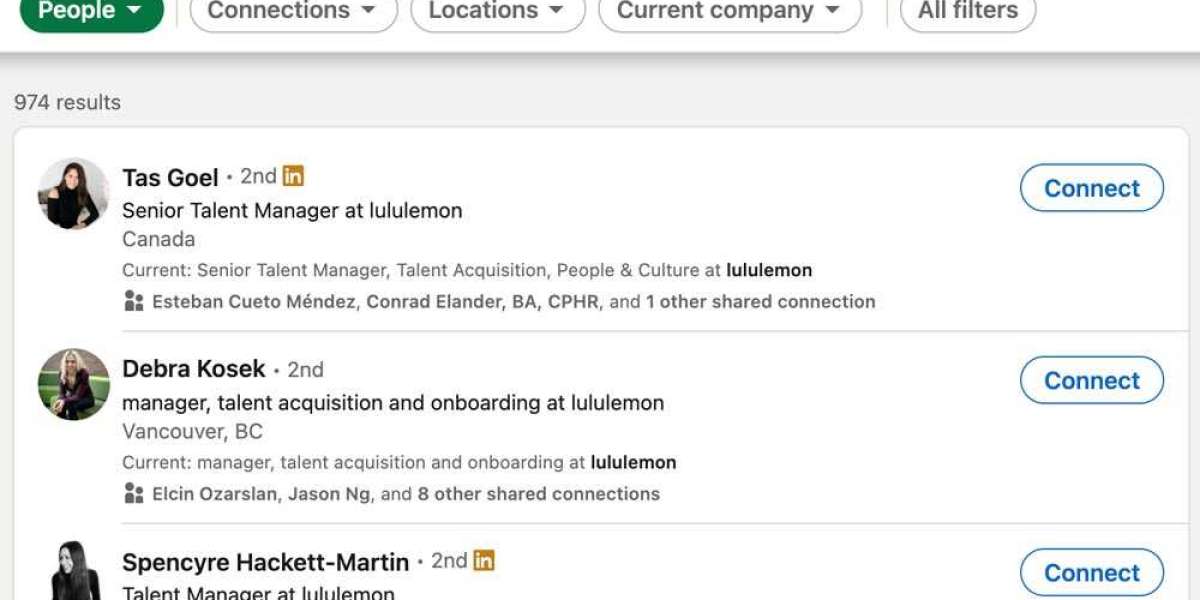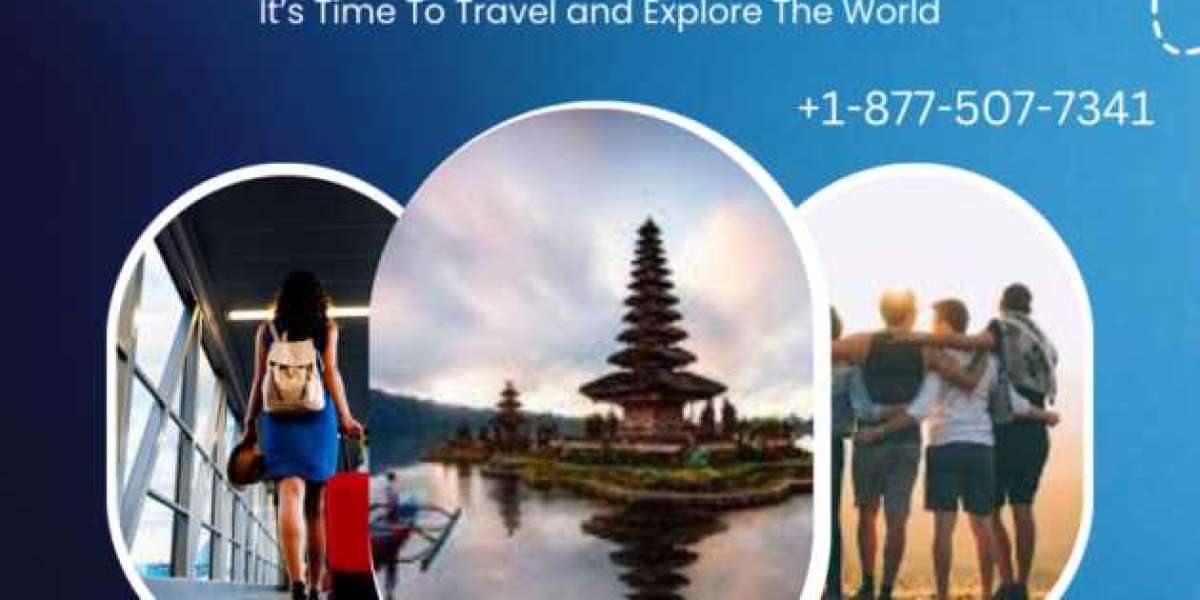LinkedIn, the world's largest professional networking platform, offers two distinct search options: the basic search query and the advanced search feature. Both tools are valuable for different purposes, depending on your specific goals and needs. In this guide, we'll explore the differences between LinkedIn search queries and advanced search and help you determine which one is right for you.
The Basics: LinkedIn Search Query
1. Ease of Use
The LinkedIn search query is straightforward and easy to use. You simply enter keywords related to your search, and LinkedIn returns results that match those keywords.
2. Quick and Simple
If you're looking for a fast and uncomplicated way to find profiles or content related to a specific topic, the search query is a great choice. It's perfect for quick lookups or casual searches.
3. Limited Filtering
The search query provides basic filtering options such as location, connection level, and content type. However, it may not offer the level of precision needed for highly targeted searches.
Advanced Search: Unleash the Power
1. Precise Targeting
Advanced search allows you to create highly customized search queries by combining multiple filters. You can filter by criteria such as location, industry, job title, company, and more, enabling you to pinpoint specific profiles or content.
2. Find the Right Professionals
If you're a recruiter or business professional looking for individuals with precise qualifications or job titles, an advanced search is essential. It helps you identify potential candidates or clients more accurately.
3. Competitor Analysis
Advanced search can be valuable for competitive intelligence. You can search for employees of competing companies, giving you insights into their talent pool and recruitment strategies.
Which One Is Right for You?
Quick Searches: If you need to find something fast and don't require extensive filtering, the search query is the way to go.
Casual Networking: For casual networking, connecting with colleagues, or exploring general content, the search query is simple and effective.
Content Discovery: If you're looking for posts, articles, or discussions on a particular topic, the search query can help you find relevant content.
When to Use Advanced Search:
Recruitment: If you're a recruiter or HR professional, advanced search is essential for finding the right candidates with specific qualifications.
Business Development: If you're in sales or business development, advanced search can help you identify potential clients or partners with precision.
Competitive Analysis: For gaining insights into your competitors' talent pool or business connections, advanced search provides a powerful tool.
Conclusion
LinkedIn offers two distinct search options, each catering to different needs. The search query is quick and simple, ideal for casual users and quick lookups. On the other hand, advanced search provides precision and customization, making it indispensable for recruiters, business professionals, and anyone looking for highly targeted results.
Ultimately, the choice between LinkedIn search query and advanced search depends on your goals. Consider what you're looking for and the level of specificity you need. Whether you're a job seeker, recruiter, or business professional, LinkedIn's search features offer valuable tools to help you achieve your objectives.