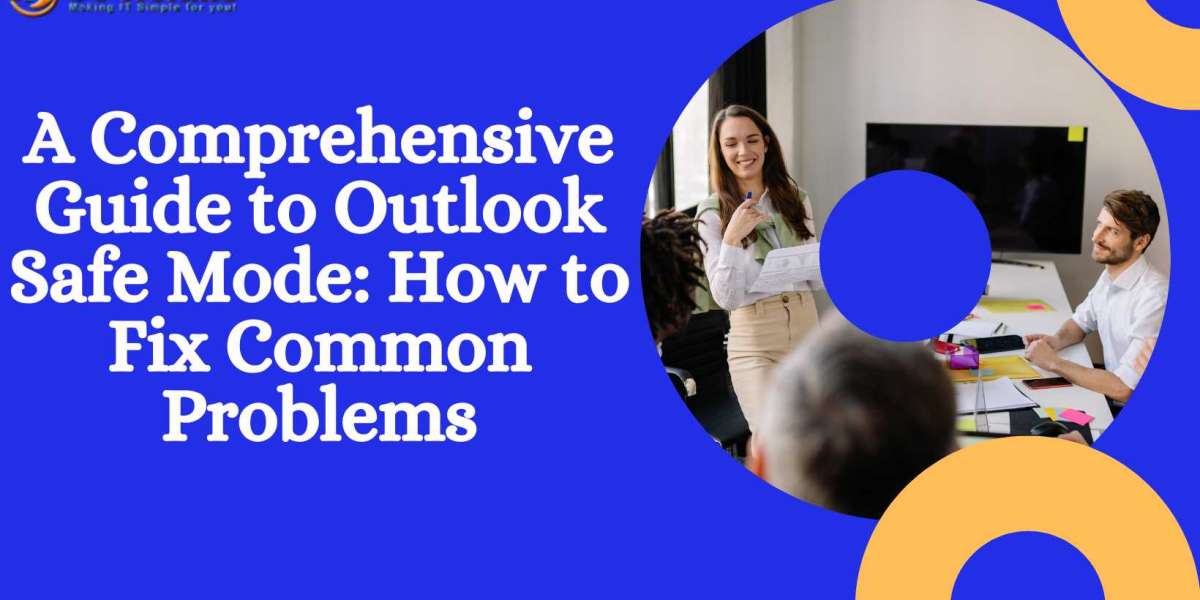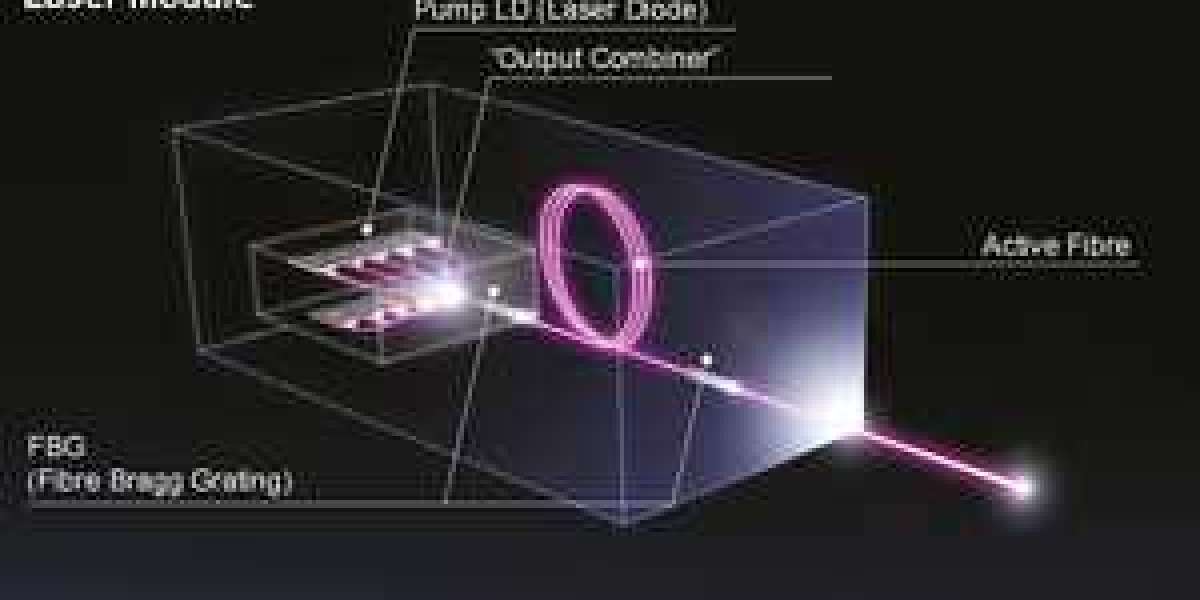If you're experiencing issues with your Outlook application, starting it in safe mode can help you diagnose and fix the problem. To start Outlook in safe mode, press and hold the Ctrl key while opening the application. This will launch Outlook without any add-ins or customization, allowing you to troubleshoot the issue.
Some common reasons for starting Outlook in safe mode include issues with add-ins, corrupted profiles, or problems with the program itself. By following these simple steps, you can quickly and easily start Outlook in safe mode and get back to using your email and calendar with confidence.