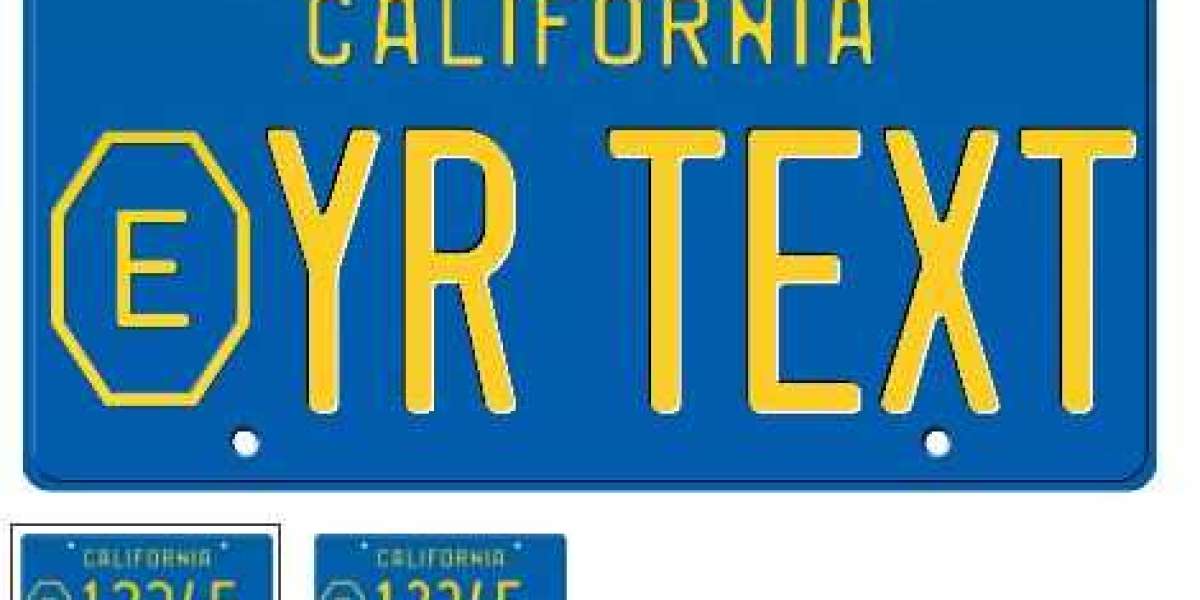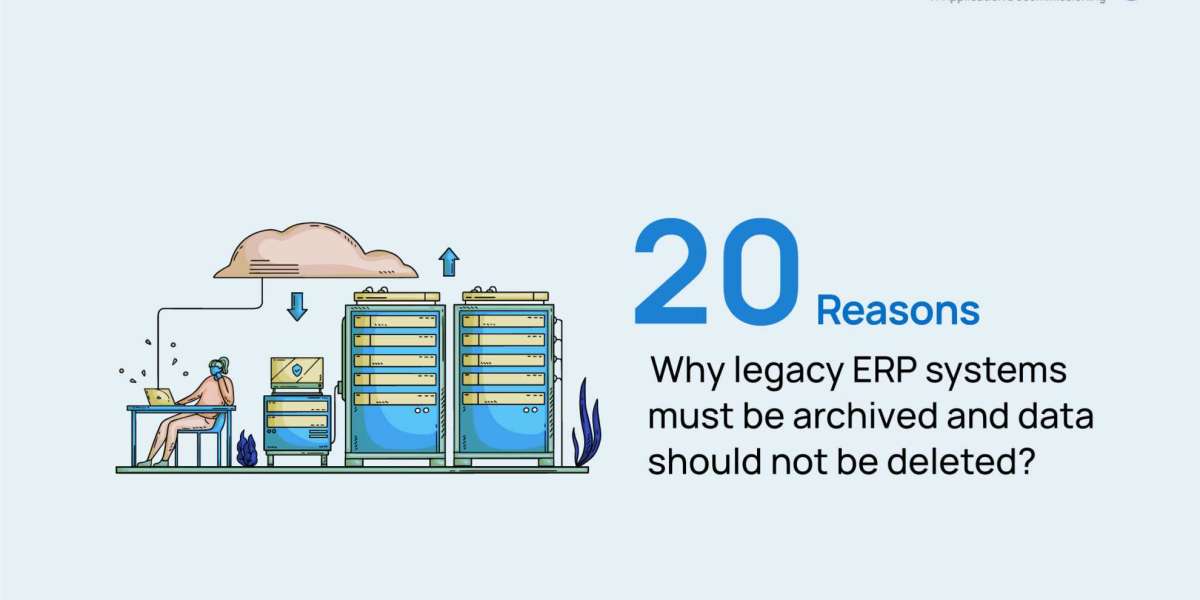Azure Data Factory Mapping Data Flows is a powerful feature within Microsoft Azure's data integration service, Azure Data Factory (ADF). It provides a visual interface for building, orchestrating, and executing data transformation logic, making it easier for data engineers and data scientists to design complex data transformation pipelines without writing code. Mapping Data Flows enable users to ingest data from various sources, apply transformations, and load the processed data into target destinations seamlessly.
Within Azure Data Factory, Mapping Data Flows are represented as visual data flow diagrams where users can drag and drop transformation components, such as joins, filters, aggregations, and data wrangling operations, to define how data should be transformed. This abstraction simplifies the development process by providing an intuitive, code-free way to manipulate and prepare data. Apart from it by obtaining Azure Data Engineer Certification, you can advance your career as an Azure Data Engineer. With this course, you can demonstrate your expertise in the basics of designing and implementing data storage, designing and developing data processing pipelines, implementing data security, data factory, many more.
Key features of Azure Data Factory Mapping Data Flows include support for various data sources and destinations, data profiling, data previews, and schema drift handling. Users can work with structured, semi-structured, and unstructured data, making it versatile for a wide range of data integration scenarios. Additionally, Mapping Data Flows can scale to handle large volumes of data through Azure's distributed processing capabilities.
Azure Data Factory Mapping Data Flows play a crucial role in modern data architecture by facilitating the creation of data pipelines that can handle data ingestion, transformation, and loading tasks efficiently. This visual and user-friendly approach accelerates the development process, reduces the need for custom coding, and enables data professionals to focus on designing robust data workflows for analytics, reporting, and business intelligence applications in the Azure cloud environment.