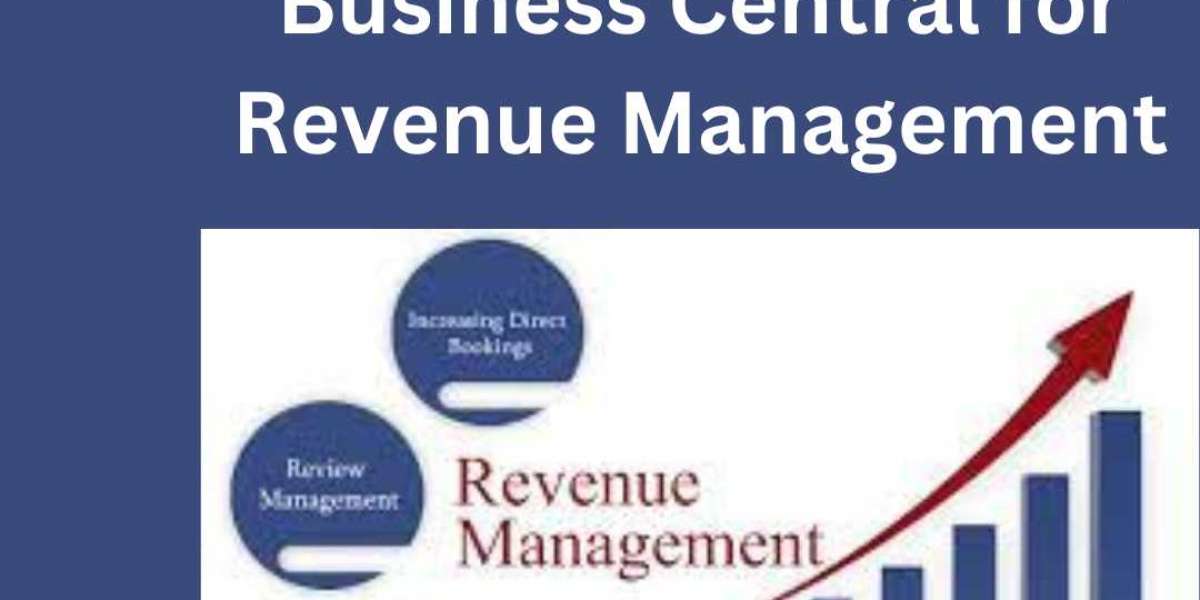Revenue recognition covers bundle functionality and commerce channels (e-commerce, POS, call center) may not avail of this support in Business Central for Revenue Management. Items or products configured with revenue recognition are not added to orders or transactions created in Commerce channels.
In general, you can avail of this business revenue model to perform
- Allocate Revenue— This helps ensure that the appropriate revenue price is recognized as per the value of the components on multi-element orders.
- Defer Revenue— It is primarily based on a revenue schedule that showcases the contractual time and percentages for revenue recognition over time.
Dynamics 365 Business Central Revenue Recognition Features
- Business Central for Revenue Management comes with a flexible framework platform to help you define company-specific rules for both the revenue recognition for price and the revenue schedule.
- On sales order documents, you will witness released products supporting revenue recognition. The released products contain the setup required to check the revenue price and the revenue schedule.
- As a Business Administrator, you can use the revenue schedule functionality without using the revenue price functionality. The price on the sales order lines will be used as either revenue or deferred revenue.
- Business Central Revenue Recognition allows you to calculate the revenue price either when the sales order is confirmed or when the invoice is posted. You need to confirm the sales orders to preview the revenue price before the invoice is posted.
- Once the sales order is confirmed, an expected revenue schedule is created if any sales order line has a revenue schedule.
- Once the sales order is invoiced, the expected revenue schedule gets deleted. Also, the expected revenue schedule is replaced with the actual revenue recognition schedule.
You can make the most of Revenue Recognition in Business Central to maintain the details of the revenue recognition schedule for each sales order line. Project managers can easily view the details and can release lines to revenue when the contractual obligation is completed. Later, they cancreate a revenue journal to release any schedule linesdue on or before a date they define.
However, one may not post this revenue journal immediately. Hence, it enables project managers to verify the correct amounts being released from deferred revenue to actual revenue.
How to Use Revenue Recognition in Dynamics 365 Finance?
You can connect to an accredited and renowned Business Central Solution Provider and get the set up done. Revenue Recognition in Dynamics 365 Finance set up is done on the Setup basis page.
It follows the steps of Revenue recognition Setup Inventory setup Released products Action PaneSell tab, and then in the Revenue recognition group, select Setup basis. Here, an experienced and skilled Business Central Consultants can help your finance team add a record for each item group that the item is supporting.
Conclusion
At NavisionIndia, you can connect to our experts, Dynamics 365 FO, NAV/Business Central Consultants and leverage the capabilities of Business Central for Revenue Management. This way, you can have both the solution and the expertise to manage your finance and take a better control of it.
For more details on Business Central Revenue Management, write to us at [email protected]
Or
Schedule A Demo
Resource Link: https://shorturl.at/prAFS