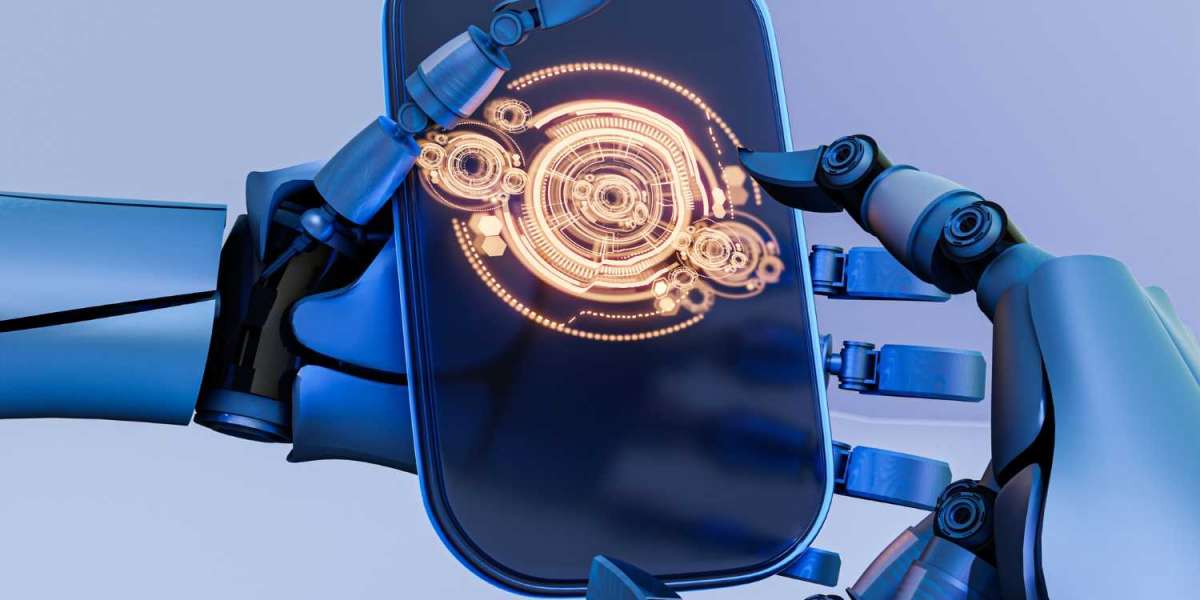In today's fast-paced and interconnected world, effective communication is essential for both personal and professional environments. One technology that plays a crucial role in facilitating seamless communication within a building or a complex is the intercom system. Whether it's for enhancing security, streamlining internal communication, or simply improving overall convenience, installing an intercom system can be a valuable investment. In this guide, we will walk you through the steps involved in a successful intercom system installation.
Step 1: Assessing Needs and Planning Before diving into the installation process, it's essential to assess the specific needs and requirements of your space. Consider factors such as the size of the building, the number of users, and the primary purpose of the intercom system (e.g., security, internal communication, or both). Once you have a clear understanding of your needs, create a comprehensive plan outlining the placement of intercom units, wiring routes, and the overall system architecture.
Step 2: Choosing the Right Intercom System Selecting the appropriate intercom system for your application is crucial. There are various types of intercom systems available, including wired, wireless, audio-only, and audio-video systems. Evaluate the pros and cons of each type based on your specific requirements. Additionally, consider features such as remote access, integration with other security systems, and scalability for future expansion.
Step 3: Gathering Necessary Tools and Equipment Before starting the installation, ensure you have all the required tools and equipment. Common tools for intercom system installation include screwdrivers, drills, cables, connectors, and mounting hardware. Familiarize yourself with the user manuals provided by the intercom system manufacturer, as they often contain essential information and guidelines.
Step 4: Preparing Wiring Infrastructure For wired intercom systems, proper wiring is crucial. Plan and install the necessary cables, ensuring they are concealed and protected from potential damage. Carefully follow the manufacturer's specifications regarding cable types and recommended installation practices. If you opt for a wireless system, ensure that the chosen technology aligns with the building's structural considerations and potential signal interferences.
Step 5: Mounting Intercom Units Install intercom units at strategic locations based on your initial planning. Consider factors such as accessibility, visibility, and acoustics when choosing mounting locations. Securely attach the units using the provided mounting hardware and follow the manufacturer's guidelines for optimal performance.
Step 6: Connecting and Configuring Once the intercom units are mounted, connect them to the central control unit according to the wiring or wireless configuration. Follow the manufacturer's instructions for configuring system settings, such as user access, communication channels, and any additional features. Perform thorough testing to ensure all units are functioning correctly and that communication is clear.
Step 7: Integration with Other Systems (Optional) If your intercom system is part of a larger security or building management system, integrate it accordingly. This may involve connecting the intercom system to surveillance cameras, access control systems, or other smart building technologies. Ensure compatibility and follow integration guidelines provided by the manufacturers.
Conclusion: Intercom system installation can greatly enhance communication, security, and overall convenience within a building or complex. By carefully planning, selecting the right system, and following proper installation procedures, you can create a reliable and effective communication network. Keep in mind that regular maintenance and updates are essential to ensure the continued functionality of your intercom system.