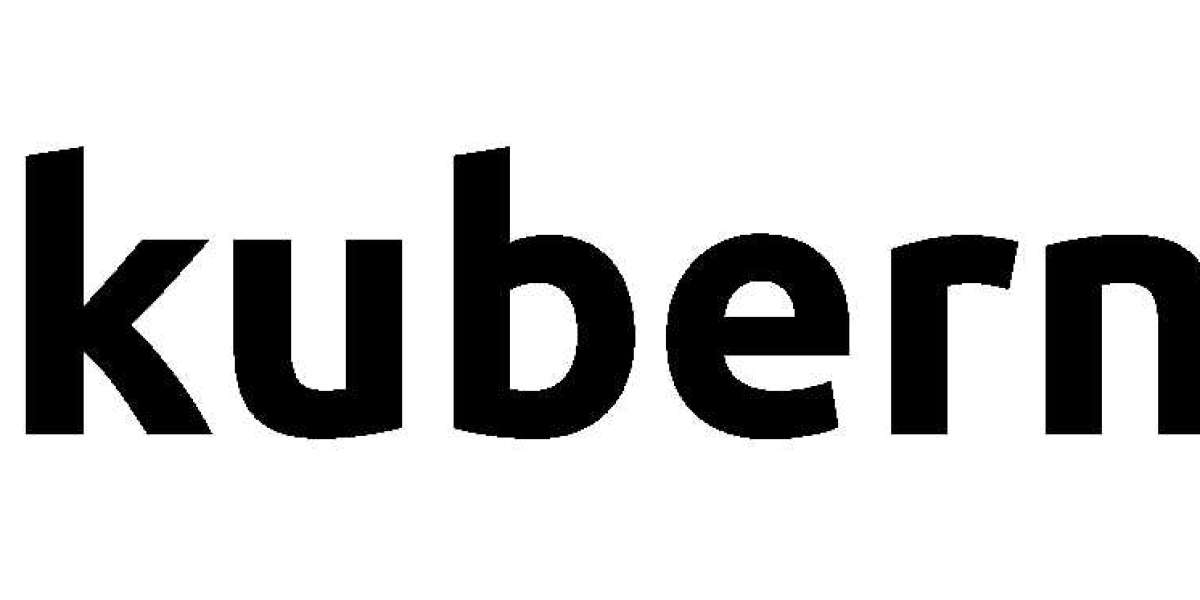Introduction
Kubernetes has revolutionized container orchestration, providing a powerful platform for deploying, scaling, and managing containerized workloads. However, as with any technology, ensuring security is paramount. In this article, we explore Kubernetes security best practices to protect your containerized workloads. If you're looking to master the art of Kubernetes security, consider enrolling in a Kubernetes course that offers in-depth training on securing your cluster and applications.
Why Kubernetes Security Matters
As organizations embrace Kubernetes for their containerized applications, ensuring the security of these workloads becomes a top priority. Here are some key reasons why Kubernetes security matters:
Data Protection: Kubernetes applications may contain sensitive data. Security measures are vital to protect against data breaches.
Availability: Ensuring the availability of your applications is crucial. Security breaches can disrupt operations and lead to downtime.
Compliance: Many industries have strict compliance requirements. A secure Kubernetes environment helps meet these regulations.
Reputation: Security incidents can damage an organization's reputation. Implementing security best practices safeguards your brand.
Kubernetes Security Best Practices
Cluster Isolation: Implement network policies to isolate different components within the cluster. Use network segmentation to separate internal and external traffic.
API Access Control: Limit who can access the Kubernetes API server. Use role-based access control (RBAC) to define fine-grained permissions for users and service accounts.
Image Security: Scan container images for vulnerabilities before deploying them. Use tools like Clair, Trivy, or Docker Security Scanning.
Runtime Security: Implement runtime security tools to monitor and protect containers. Tools like Falco provide intrusion detection and prevention.
Pod Security Policies: Define policies to control the security context of your pods. This includes enforcing security measures like running containers as non-root users.
Secrets Management: Use Kubernetes secrets to store sensitive information, such as API keys and passwords. Ensure that secrets are securely managed and rotated.
TLS Everywhere: Enable Transport Layer Security (TLS) for communication between components, both within and outside the cluster.
Kubernetes Network Policies: Implement network policies to control communication between pods. Specify which pods can communicate and on which ports.
Audit Logging: Enable audit logs to monitor and trace activities within the cluster. Store audit logs securely and regularly review them for suspicious activities.
Security Patching: Stay up to date with security patches for your Kubernetes components and dependencies.
Backup and Disaster Recovery: Regularly back up your cluster data and configuration. Implement disaster recovery plans to minimize downtime in case of an incident.
Enroll in a Kubernetes Course
To master Kubernetes security, consider enrolling in a Kubernetes security course. Such courses provide comprehensive training on securing your Kubernetes cluster, from best practices to hands-on exercises. They cover topics like securing the control plane, securing applications, and addressing common vulnerabilities.
Conclusion: Secure Your Kubernetes Environment
Kubernetes offers incredible flexibility and power for managing containerized workloads, but security is a shared responsibility. By following Kubernetes security best practices and enrolling in a Kubernetes Course, you can protect your applications, data, and organization from potential threats. In an era where data breaches and cyberattacks are prevalent, securing your containerized workloads is an essential step in your journey towards harnessing the full potential of Kubernetes.